We’ve redesigned OfficeTime based on feedback from thousands of customers using Version 1. There have been some big changes to make it easier to track and understand your time.
Cloud sync
All your changes are instantly available on every device and even active timers are synced. You can start a timer on your computer and stop it on your iPhone.
Team Sync
When a team member starts a timer on their device you see it immediately. Create a new project, choose who is allowed, and everyone is able to instantly start tracking on it. Easily control who sees the big picture or just their own data and even hide your bill-out rate and end client (particularly handy for contractors). Other new features include the ability to edit team time and make invoices with it, see reports on exactly what everyone has being doing including which projects are approaching budget and who has put the most hours into them.

Group projects by client
You can now group your projects by client and see how each of them is performing. This is a great way to keep multiple projects organized.
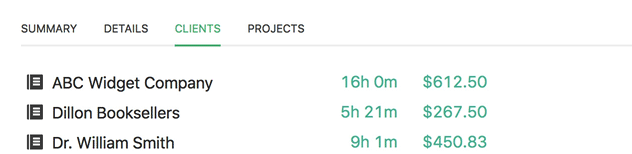
See who is approaching budget
See at a glance what’s on target and what’s over budget. It even includes team time.
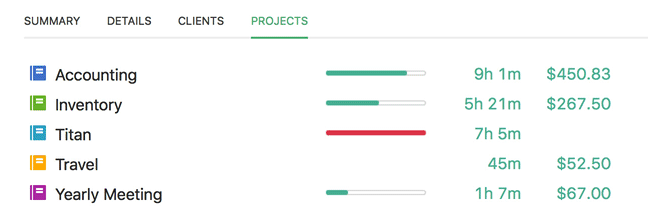
Capture untimed hours
You already love that OfficeTime lets you assign time away from your computer to a project but what if you forgot to even start timing? Now you can easily capture those lost hours in a new entry or retroactively start a timer. You can even choose to be reminded when you’ve forgotten to start a timer.
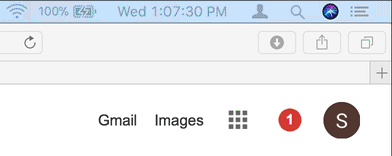
Intuitive time entry
Easily enter time you didn’t track by simply typing it in. For example: “10-11:15” or “8 to now”. Plus easily capture time from when your last timer stopped.
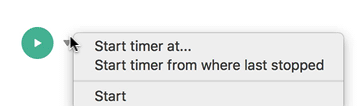
Timesheet of your day
See your day summarized
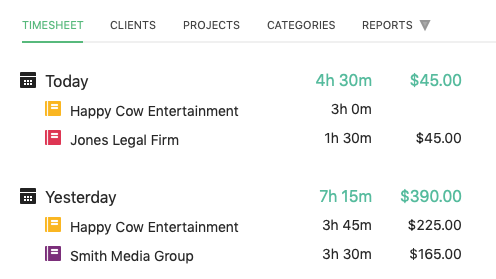
or in detail
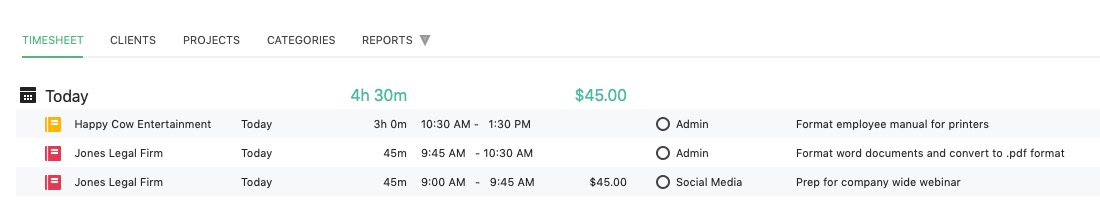
Project summaries
Easily get a handle on where each one of your projects is at. Click on anything to see the details.
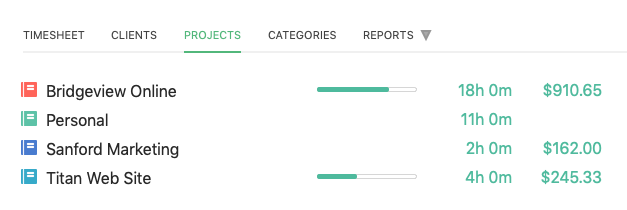
Be reminded of what you’re tracking
Make sure you’re tracking the right thing with our optional reminders.
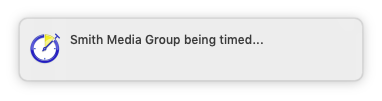
Retroactively change or start timers
If you find yourself timing the wrong thing you can easily change it after the fact. It even works if you forgot to start a timer altogether.
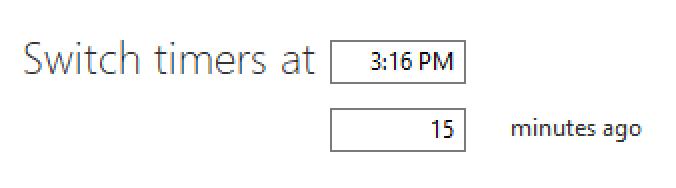
Flexible reporting
Do reports you never could before such as:
A summary of all projects by category
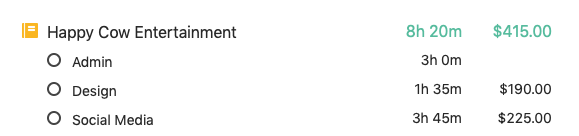
What went into each project
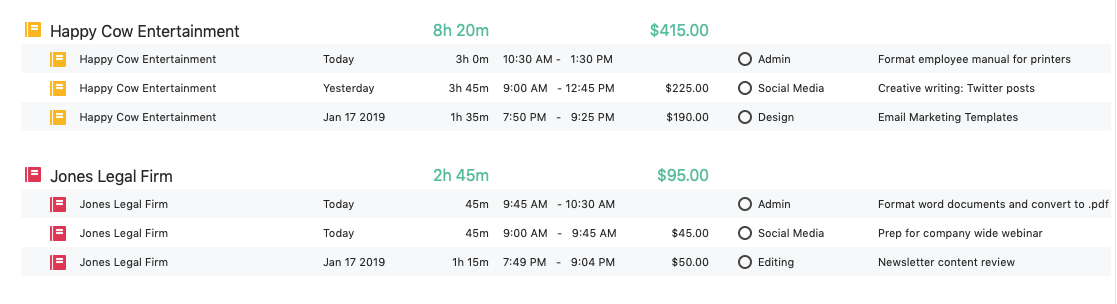
Or even just what your team has been working on
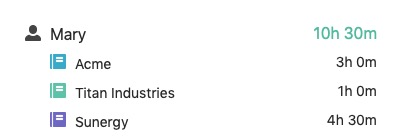
One click timing
Time any project or category in your list with a single click.
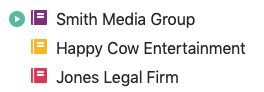
Drill down into the details
OfficeTime Version 2 does a great job of summarizing your time. Need to see what went into that summary? Click on anything to instantly get a detailed list of time.
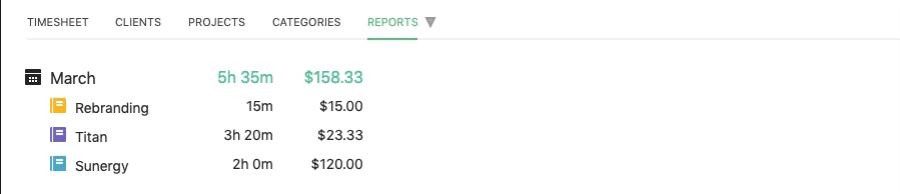
Dark mode
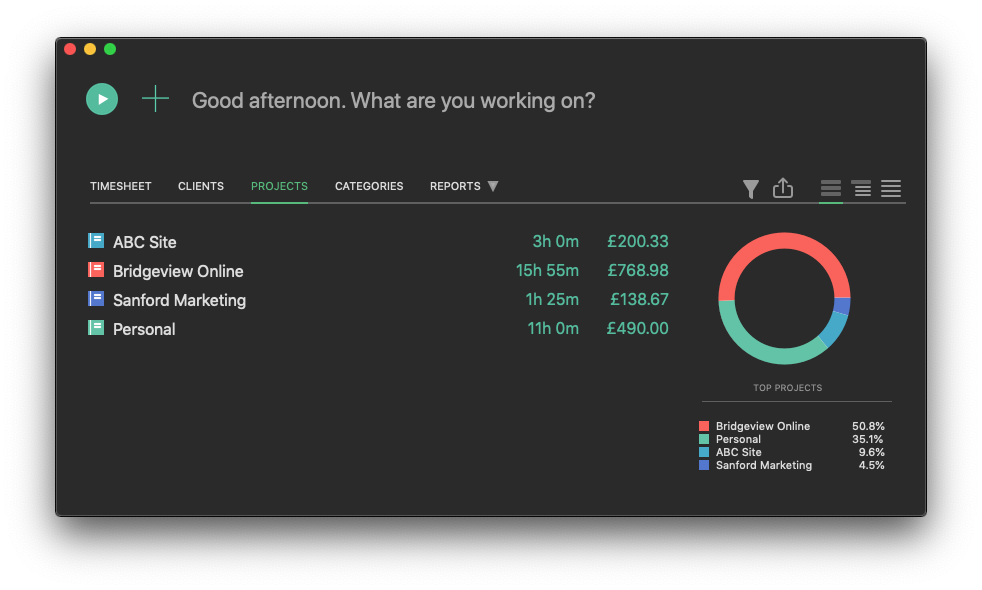
Dark mode is available now for Mac and coming for Windows.
And more!
There’s so much more. Other improvements include decimal time (e.g. “0.1 hours”), bigger text sizes, customizing your display, minimum durations, improved invoices and much, much more!
Discounted upgrade
Already own version 1 for Mac or PC? Great. You deserve a pat on the back and a discount. Simply download a trial of version 2 and you’ll be offered a discount on launch.
